Problem
After Prophet is installed and working, you might not see other Prophet Users' data, or only some of it.
Causes
A View's settings might be restricting what's shown.
or
Permissions set by a Prophet Administrator might need to be changed.
Check the View's Settings.
Select Company Manager, or whichever Manager that you're not seeing all the data.
Click the name of the view. Possibly you need to switch to a different view. E.g. from My Contacts to All Contacts.
If that's not the problem, click the "Edit this View" icon, to the right of it's name.
Check that Contact Selection choices match what the view should be. E.g. "Visible to Me". Prophet Administrators will have an additional choice for "All Contacts".
Next, click "Additional Filtering".
You can click "Clear Filter" to remove them all.
Or right-click a row to delete them.
Prophet Administrator Settings
If you still can't see other Prophet Users' data, it may be that a Prophet Admin needs to change your settings.
Have a Prophet Admin log into https://ProphetOnDemand.com . If your company manages your own Prophet Server and you don't now your server's address, please contact other Admins, your IT, or Avidian Support
Click the 'User Management' link in the menu to the left.
Click Edit along the row of the User.
In the left list, click Hierarchy View Access.
Change them to "Peers and Mgr" for the most visibility.
Click Save.
The user can refresh their view and they'll be able to see all expected data.
Support
If you have any trouble going through the steps or would like help, please call Avidian Prophet Technical Support at 800-399-8980 x2.
Or you can email Support@Avidian.com aka Support@Avidian.Helpserve.com.
Or you can create a Support ticket here. You don't need to login, you can just click Next.
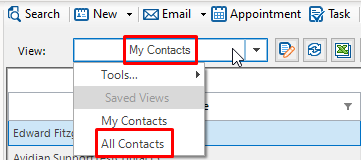
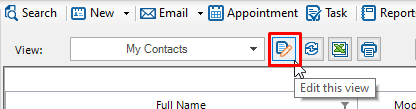
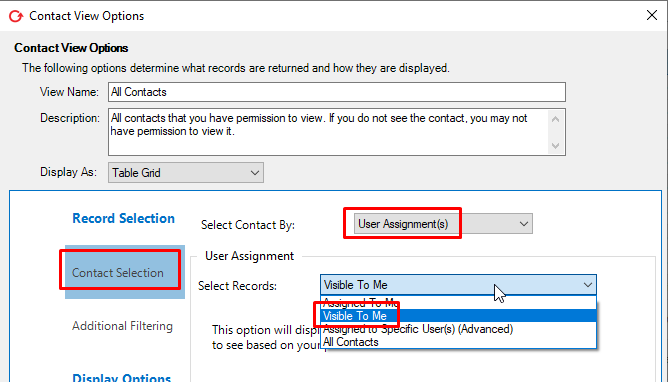
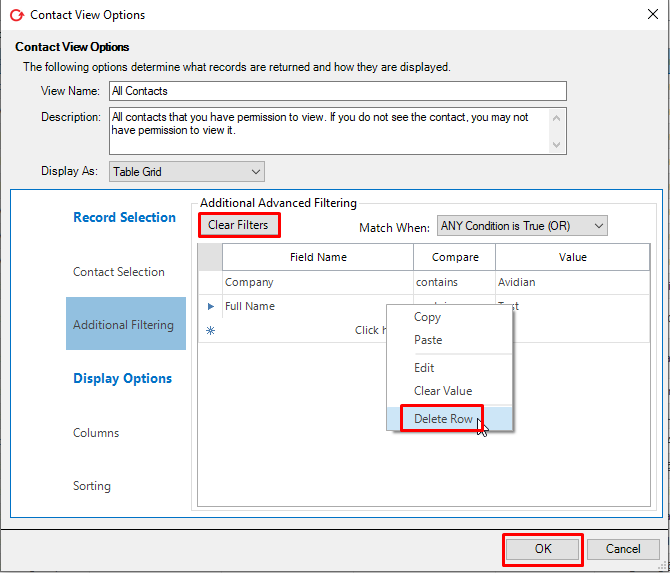
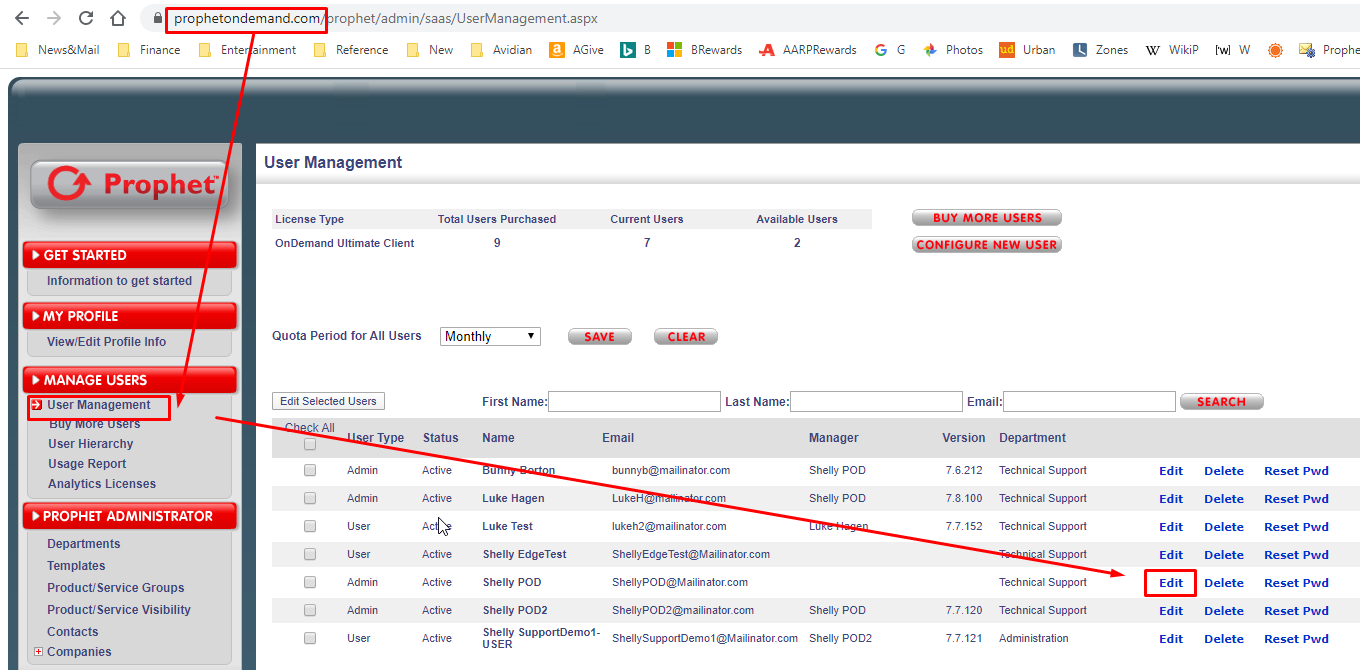
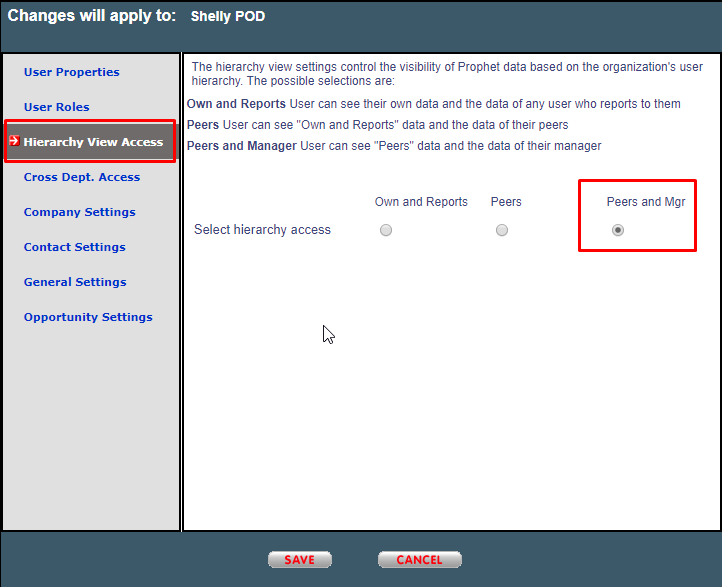
Jian Fu
Comments