Why Can't I See the Full Report in Report Manager
Symptoms
1. You click "Preview Report" and only see the first few pages of your report.
2. You click "View Report" and only see some of your report data.
Solutions
Step A: Click "View Report"
Click "View Report". If you click "Preview Report" it will only show the first few pages of your data.
If you still can't see all report data, move on to step B.
Step B: Check all of your report filters
1. Click the "Filter" icon at the top left of Report Manager to check your main filter. Set it to "Visible to me".
2. Check the "Date","Accounts", and "Criteria" tabs to make sure you don't have unwanted filters.
If you're still having issues after that you'll need to setup a support ticket by clicking HERE or call us: +1.800.399.8980
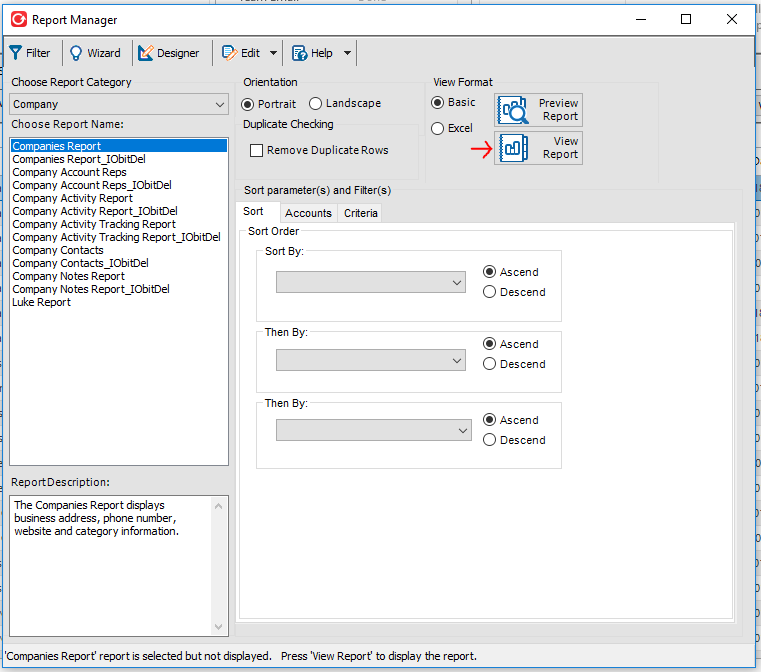
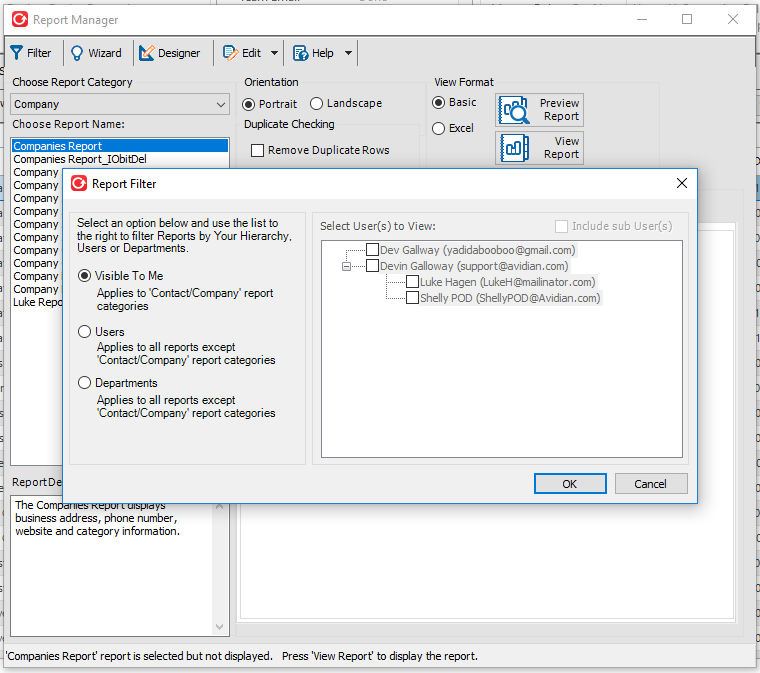
Jian Fu
Comments