Problem
You select one of Prophet's Managers, but your data doesn't load, showing only "Current View..."
Solutions
Close all Outlook windows, restart Outlook and test.
or
Close all apps, reboot Windows and test.
If neither of those work, please see if there are any Windows Updates ready to install or requesting a reboot, especially ".NET Framework" updates.
This KnowledgeBase Article has steps to update Windows.
Support
If you have any trouble going through the steps or would like help, please call Avidian Prophet Technical Support at 800-399-8980 x2.
Or you can email Support@Avidian.com aka Support@Avidian.Helpserve.com.
Or you can create a Support ticket here. You don't need to login, you can just click Next.
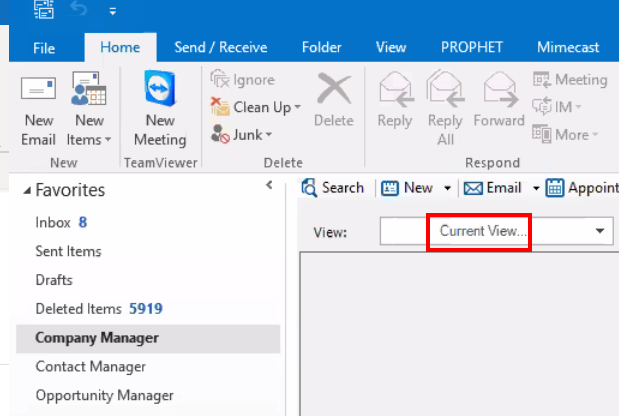
Jian Fu
Comments