Problem
When tying to set Prophet's Working Contact Folder, you get message that "The folder is not registered and you do not have permissions.. or contact your administrator".
Solution
A Prophet Administrator can log into the Admin website to change the permissions.
Customers hosted by Avidian will go to https://ProphetOnDemand.com.
Click User Management.
Click Edit along the line of the user you want to update.
Click Contact Settings.
Change the choice to Peers and Managers for the most visibility.
Click Save.
If you might need to change multiple users, you can edit them all or selected users by clicking the boxes on the left and click Edit Selected Users.
In the user's Prophet in Outlook, you don't need to restart Outlook. Re-open Prophet Administrator from Prophet in Outlook's Tools menu and you'll be able to set the Working Contact Folder now.
Considerations
The restriction to register contact folders is sometimes recommended if folder is used other than "Contacts".
That prevents inadvertent re-registering of "Contacts" and personal contacts getting into Prophet.
Support
If you have any trouble going through the steps or would like help, please call Avidian Prophet Technical Support at 855-284-3426 x2.
Or you can email Support@Avidian.com aka Support@Avidian.com.
Or you can create a Support ticket here. You don't need to login, you can just click Next.
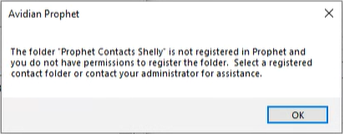
Shelly McNaught
Comments