Problem
If you get an error when using Prophet, or a feature doesn't work, review Prophet's log after checking "Log Messages" in the dropdown list from Prophet's Help button. Restart Outlook and reproduce the problem.
The log is Documents\Avidian Technologies\Prophet\ErrorLog.txt. If you see an error like this, steps below may fix it.
Unable to cast COM object of type 'Microsoft.Office.Interop.Outlook.ApplicationClass'
An example is if you try to link an email and get this message.
Cause
This happens when different versions of Office have been installed over time. Those previous entries in Windows' Registry cause problems.
Solution
In one case, Microsoft 365 had been uninstalled and Office 2013 installed. These steps remove the newer registry key.
Close all Office applications, Outlook, Word, Excel, Access.
Click your Windows Start button, either click Run or go to the Search box on the Start Menu, and type regedit to open The Windows' Registry Editor opens.
Navigate to the following key: HKEY_CLASSES_ROOT\TypeLib\{00062FFF-0000-0000-C000-000000000046}\9.6
Back it up by right-clicking the key and click Export. Name it like 00062FFF.
Delete the 9.6 key. This screenshot does not include the Office 2013 key. It's just a visual reference.
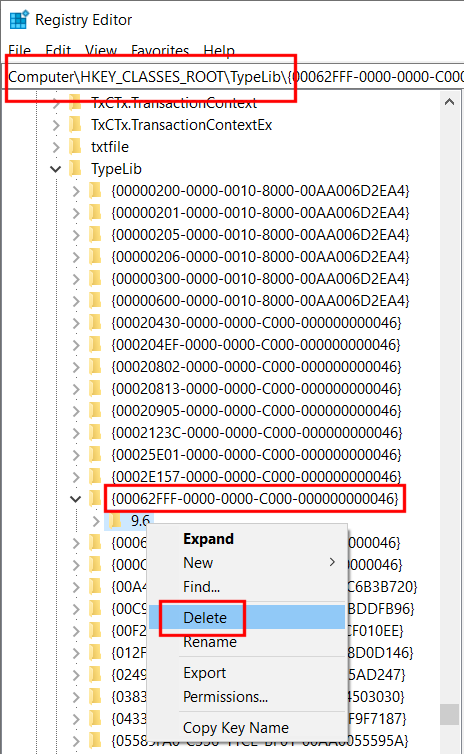
Test. You might need to restart Windows.
Support
If you have any trouble going through the steps or would like help, please call Avidian Prophet Technical Support at 855-284-3426 x2.
Or you can email Support@Avidian.com.
Or you can create a Support ticket by clicking Start a Conversation on https://avidian.kayako.com
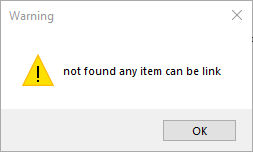
Shelly McNaught
Comments