Reason and Steps
Microsoft's Office suite, including Outlook, are probably already set that "Updates are automatically downloaded and installed.
But they seem to wait a short time before automatically updating. Sometimes manually having it update will find a new version.
In Outlook (or Word, Excel or Powerpoint), click the File menu and click Office Account.
Click Update Options and click Update Now.
If it finds an update, it will start downloading and install it. You'll be asked to close all Office apps.
Support
If you have any trouble going through the steps or would like help, please call Avidian Prophet Technical Support at 855-284-3426 x2.
Or you can email Support@Avidian.com aka Support@Avidian.Kayako.com.
Or you can create a Support ticket (Conversation) here.
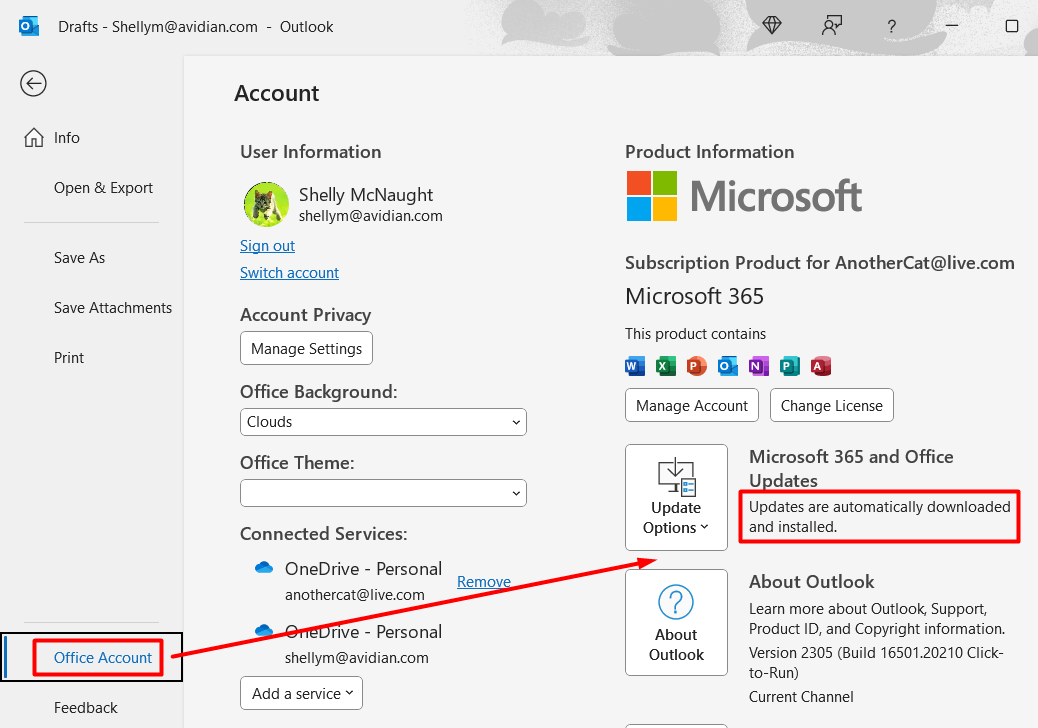
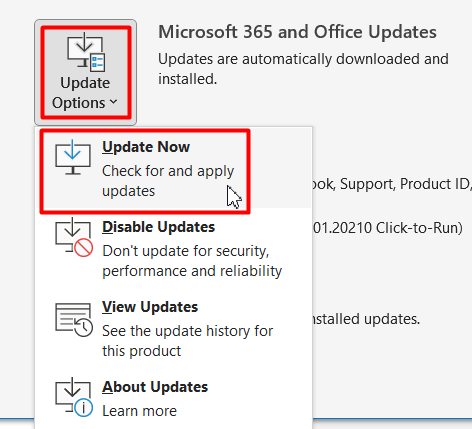
Shelly McNaught
Comments